Payment tools for businesses
Fapshi provides you with a suite of tools to collect payments and manage your business and activities. You can sign up and use our products for free; we only charge for successful payments to you.



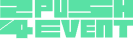


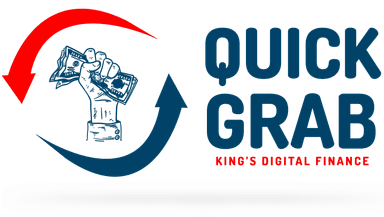
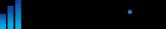
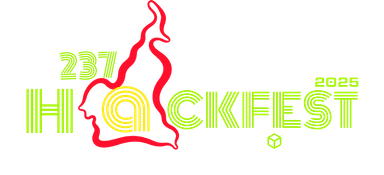



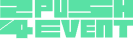


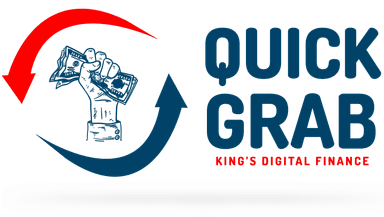
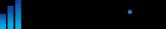
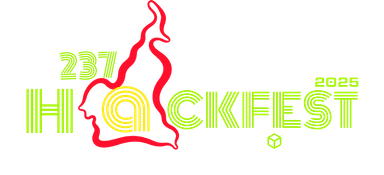
Effortlessly gather contributions, donations, and funds with a payment link — no screenshots or manual balancing needed. Just share and collect payments smoothly.
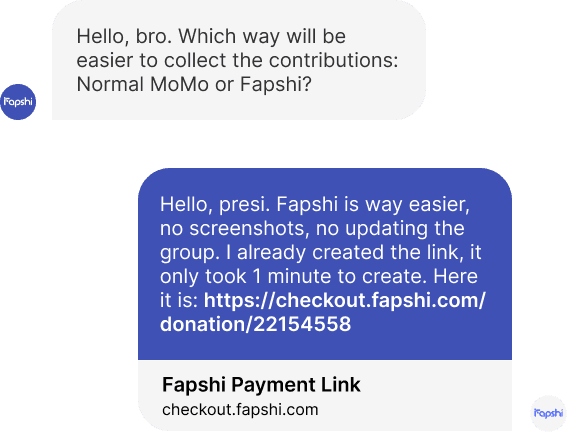
Effortlessly sell event tickets online, manage bookings and attendance with our events tool that simplifies the process, saves you time, provides real-time analytics, and ensures smooth operations.

Host contests, competitions, or pageants online with our contests tool that allows you to manage online votes, collect payments, track results, view leaderboard, and more.
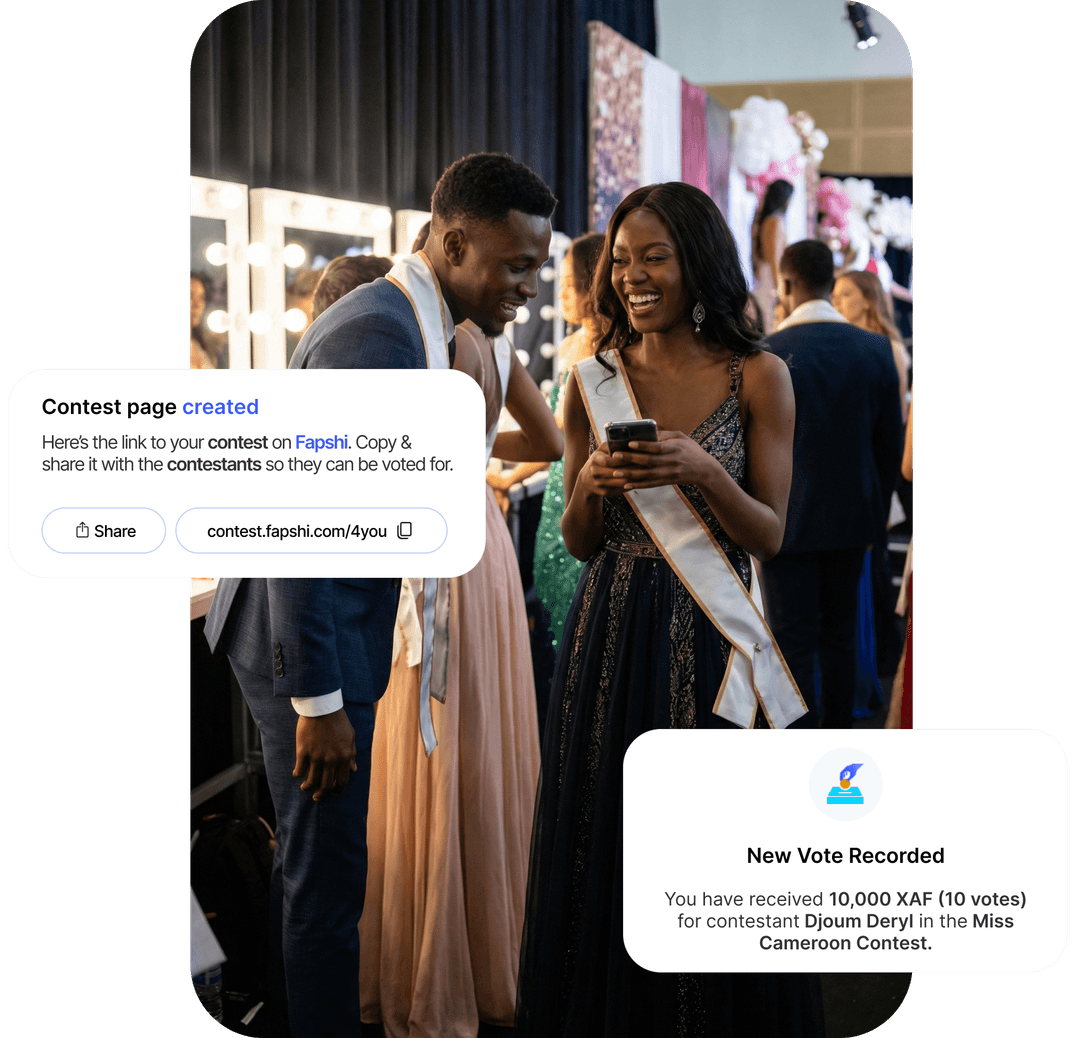
Manage all payments in one place.Create branded invoices and get paid with proof. Track payments and view analytics even after years.

Own an online store and make your local business professional. Turn visitors into recurring customers, sell your products, and track your progress daily with Fapshi.

Accept payments directly on your website or app with our payment APIs - multiple payment methods, one API, one payment page.
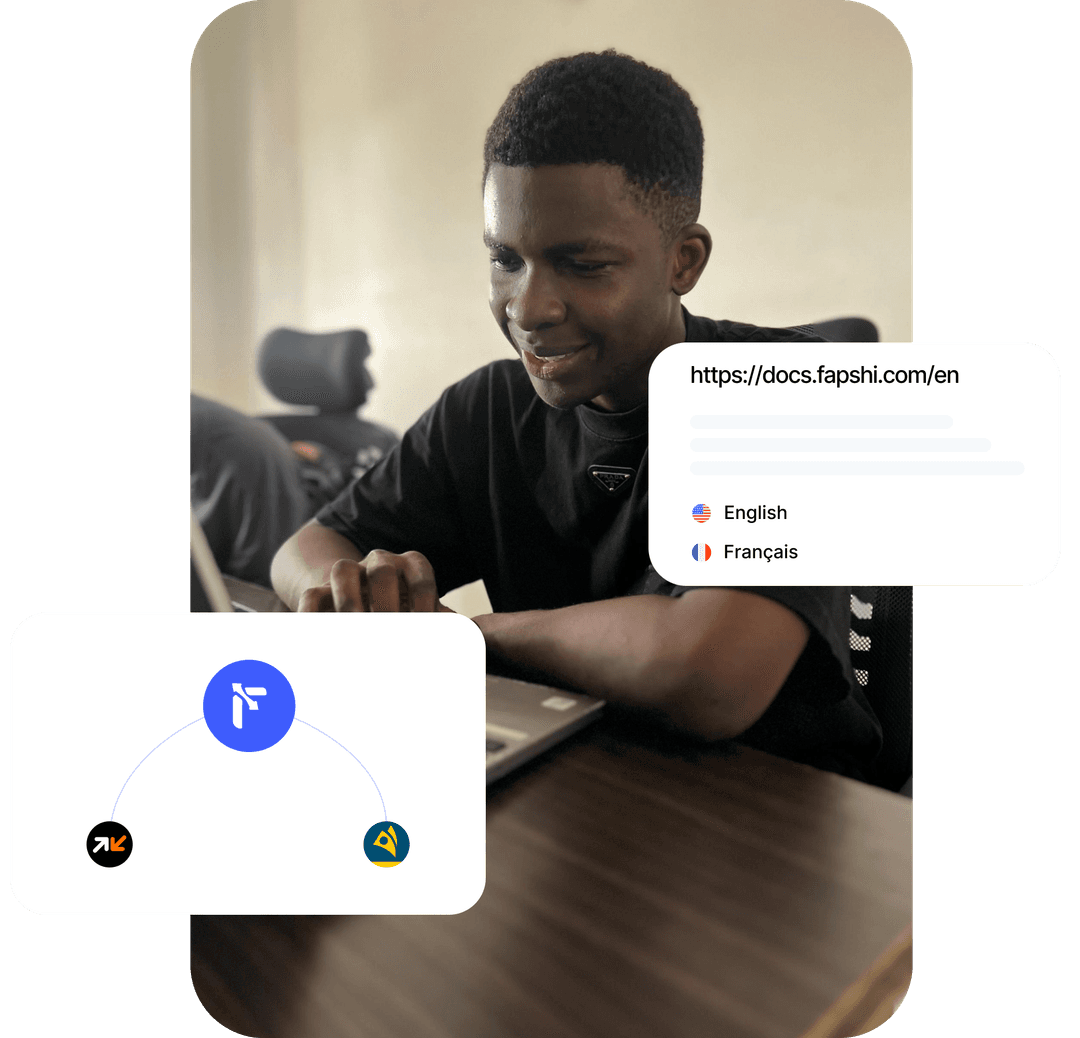
Run your business anywhere you are. Manage payments, balances, collections, and transactions from your pocket with the Fapshi Mobile App.
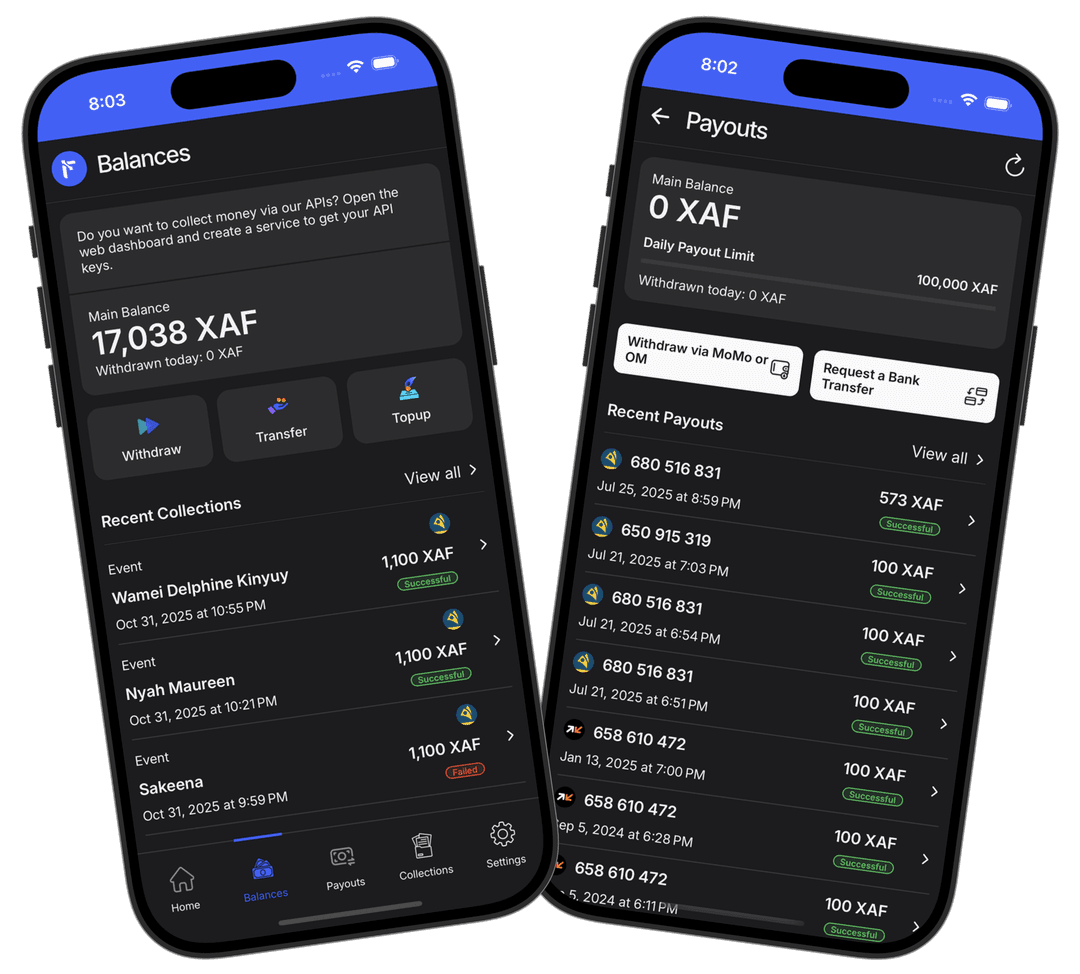
Fapshi was birthed from frustration with existing solutions in the market, so we know your pain. Our APIs are straight to the point and well documented so that you can get started in minutes, not days. We are constantly working on the solution to make it a joy to work with.
A full REST API with well-thought endpoints and valid responses, uses standard codes and security mechanisms, plus webhooks for all asynchronous events. Yeah, you have it all here.
Getting started is free and you get access to a sandbox environment with test keys to quickly set up. Once you're ready to go LIVE, all you need do is switch your Base URL and API keys. It's that simple!
We invest much time into simplifying your set up and coding time so you can focus on getting everything working in minutes, not days. Still doubting?
You can build your own escrow or payout system on top of Fapshi. The APIs give you the possibility to initiate payouts from your Fapshi account programmatically. So, you can make payouts on your own platform, without necessarily accessing your Fapshi dashboard or app.
Sign up for a free Fapshi account to get started. You can do this on the mobile app or on the web dashboard.
Once you have an account, you can access your API keys from the dashboard. Use these keys to authenticate your requests.
You can integrate Fapshi into your website or app using our SDKs, REST API, or plugins. Choose the method that best suits your needs.
Once integrated, you can start processing payments. Use our documentation to guide you through the process.
Use a complete payments platform with straightforward pay-as-you-go pricing, or reach out to create a custom package tailored to your business needs.
Explore businesses leveraging Fapshi's innovative tools to achieve seamless and efficient scalability, streamlining operations and growth with ease.
Start building your integration and process your first payment in minutes. Fapshi offers SDKs in various programming languages, including PHP, Node.js, and more, for seamless development.